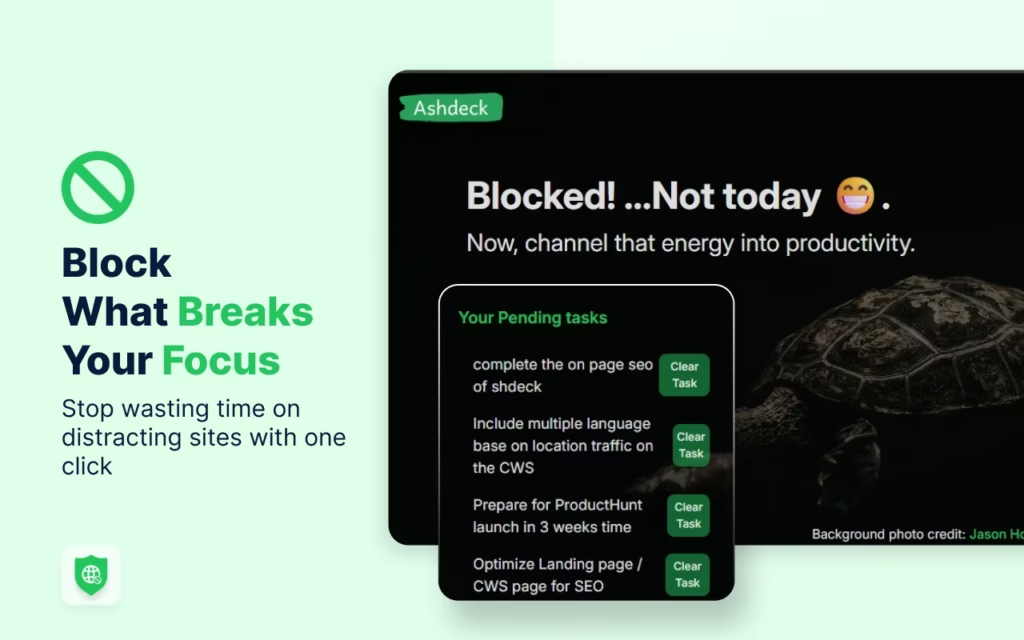Qwen Chat emerges as a robust local AI assistant solution designed for power users and enterprises needing advanced productivity tools.
With seamless macOS integration, multi-model comparisons, and self-hosted options, it offers unparalleled customization and efficiency.
The desktop app provides distraction-free workflows while maintaining real-time search capabilities. Google Play review source.
Key Features Analysis
Model Control Panel (MCP) Support
Qwen Chat’s MCP allows users to compare outputs from up to 5 AI models side-by-side, uploading documents for context-specific responses. Advanced model selection includes:
- Qwen2.5-Plus for conversational depth
- Qwen2-VL-Max for vision-language tasks
- Qwen2.5-Coder-32B-Instruct for multilingual code generation
Desktop vs. Web App Enhancements
The desktop version offers:
- Multi-account switching
- HTML response preview functionality
- Local resource usage optimization over web-based counterparts
While both platforms offer real-time search, desktop leverages system resources for improved responsiveness. WebCatalog feature comparison.
User Feedback Summary
Pros
- Speed and accuracy in complex tasks
- Multi-model output comparison
- AI Prompt Studio for workflow automation
Cons
- Mixed reviews on mobile app experience (3.4 stars on Google Play)
- Lack of enterprise security certifications
Positive feedback highlights: “massively reducing manual admin time” in sales/research contexts. TekPon community reviews.
Performance Analysis
Qwen Chat excels in:
- Speed: MoE architecture reduces computational overhead, rivaling GPT-4o/Claude 3.5
- Usability: Native macOS performance leverages system resources for accelerated processing
- Reliability: Self-hosted deployments enable offline use and bypass cloud queue delays
Pricing Analysis
Free desktop/self-hosted versions contain core productivity tools. Advanced enterprise features require subscription plans managed via Alibaba Cloud support. Core features remain accessible, maintaining value for money.
Frequently Asked Questions (FAQs)
- Q: What platforms does Qwen Chat support?
A: macOS, Windows, Linux, Chromebook (native desktop apps) - Q: Can I run Qwen Chat offline?
A: Yes, self-hosted deployments enable local use without internet connection - Q: What AI models are available?
A: Qwen2.5-Plus, Qwen2-VL-Max, Qwen2.5-Coder-32B-Instruct, and more. - Q: Are there enterprise security certifications?
A: No explicit certifications mentioned; relies on open-source transparency. - Q: How does Qwen Chat compare to cloud solutions?
A: Offers lower latency, local control, and faster bulk processing. - Q: What are the key productivity enhancements?
A: AI Prompt Studio, automated outreach, and multi-model comparisons. - Q: Is there a cost for using Qwen Chat?
A: Desktop/self-hosted versions are free; advanced enterprise features require subscription plans. - Q: Can I customize the AI behavior?
A: Yes, through Model Control Panel settings and local server configurations. - Q: What documentation is available?
A: Comprehensive guides, open APIs, and community forums supported by Alibaba Cloud. - Q: How do users rate Qwen Chat?
A: Generally positive for desktop; mixed mobile feedback (3.4 stars on Google Play).
Final Verdict
Pros
- Open-source with strong productivity tools
- Local control without vendor lock-in
- Multi-model comparisons and vision-language capabilities
Cons
- Limited mobile app experience
- No explicit enterprise security certifications
Ideal for power users, researchers, and enterprises needing customizable, secure local AI solutions. Recommended for those requiring advanced workflow integration and data sovereignty.