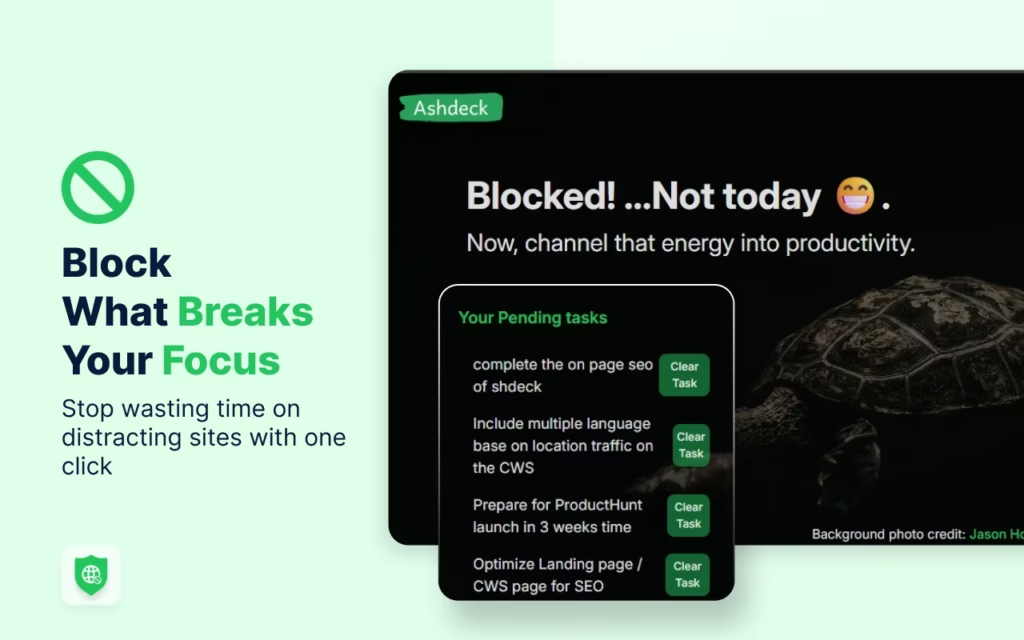In the rapidly evolving landscape of AI tools, Grok and GitHub Copilot stand out as prominent solutions for developers and content creators.
Grok offers an engaging, personality-driven experience with humor and conversational capabilities, while Copilot excels in code-specific tasks with accuracy and efficiency.
This review provides a detailed comparison of both platforms, highlighting their strengths, weaknesses, and ideal use cases. For an overview of Grok’s market position, see 6sense’s AI technology comparison.
Key Features Analysis
Grok’s Unique Features
- Personality-Driven Responses: Grok’s standout feature is its conversational tone, integrating humor and wit into every interaction. This makes it ideal for creative writing, marketing copy, and blog outlines.
- Interactive Analysis: Designed for interactive experiences, Grok excels in delivering engaging, actionable insights, though it may lack the depth needed for complex analytical tasks.
GitHub Copilot’s Strengths
- Coding Proficiency: Copilot shines in code generation, debugging, and refactoring, providing efficient and accurate suggestions tailored for developers.
- Specialized Task Handling: While limited to coding tasks, Copilot’s precision and speed make it a valuable asset for software development workflows.
For a deeper dive into feature comparisons, check SourceForge’s feature breakdown.
User Feedback Summary
Positive Feedback on Grok
- Engaging Experience: Users appreciate Grok’s conversational, human-like interactions, making AI usage feel more personalized and less robotic.
- Creative Writing Aid: Grok’s style and wit are particularly valued for generating entertaining content, blog outlines, and marketing copy.
Challenges with Grok
- Mixed Coding Results: While Grok offers advanced coding tools, some users find its code-generation accuracy and polish slightly behind Copilot’s capabilities.
- Complex Task Limitations: Grok struggles with multi-step, domain-specific requests, requiring further development to match traditional analysis tools.
To explore user experiences and community feedback, visit the Reddit discussion on Grok vs. Copilot.
Performance Analysis
Reliability and Speed
- Copilot’s Edge in Coding: Copilot is praised for its time-saving efficiency and code accuracy, though developers must still verify outputs.
- Grok’s Premium Tiers: While X.AI claims faster speeds and priority access for SuperGrok users, detailed performance benchmarks remain unpublished.
Usability and Accessibility
- Grok’s User-Friendly Design: Grok’s conversational interface makes AI interactions more accessible and engaging for non-technical users.
- Copilot’s Developer Focus: Tailored specifically for coding environments, Copilot integrates seamlessly into development workflows, enhancing productivity.
Pricing Analysis
Both Grok and Copilot offer free and paid tiers, with pricing structures designed to cater to different user needs:
- Grok: Premium tiers include priority access and faster response times, though specific pricing details are not widely published.
- Copilot: Offers competitive pricing, with free access for verified students, teachers, and maintainers of popular open-source projects.
For a comprehensive pricing comparison, consult the official documentation from each platform.
Frequently Asked Questions (FAQs)
1. What is Grok’s main strength compared to Copilot?
Grok excels in providing engaging, personality-driven interactions, especially useful for creative writing and conversational AI applications.
2. Is Copilot better for coding tasks?
Yes, Copilot is specifically designed for coding environments, offering accurate and efficient code suggestions tailored for developers.
3. Can Grok handle complex analytical tasks?
While Grok can deliver actionable insights, it may lack the depth and precision needed for complex, multi-step analytical tasks compared to specialized tools.
4. How do Grok’s premium tiers differ from standard ones?
Premium+ users receive priority access, faster response times, and potentially higher performance, though detailed benchmarks are not publicly available.
5. What do users say about Grok’s coding capabilities?
User experiences are mixed; some find Grok’s code generation slightly behind Copilot for accuracy and polish.
6. Is Grok suitable for technical writing?
Users report Grok’s output can lack focus in longer-form, highly technical writing, though it shines in conversational and creative contexts.
7. What are the main limitations of Grok?
Grok struggles with complex, domain-specific requests and may not match the rigor needed for detailed business or scientific analysis.
8. How does Grok’s pricing compare to Copilot?
Both offer competitive pricing with free and paid tiers, though specific details for Grok’s pricing are not widely published.
9. What do developers say about switching from Copilot to Grok?
Developers appreciate Copilot’s coding efficiency; while Grok offers engaging interactions, it’s seen as not yet ready to fully replace expert coders for critical tasks.
10. Can Grok be used as an all-in-one solution for developers?
While Grok provides valuable coding tools and creative writing assistance, it’s best used alongside traditional analysis tools for comprehensive development needs.
Final Verdict
Pros of Grok:
- Personality-driven interactions
- Engaging for creative writing and marketing copy
- Accessible and user-friendly
Cons of Grok:
- Mixed results in code generation accuracy
- Limited in complex analytical tasks
- Lacks detailed performance benchmarks for premium tiers
Ideal User Profile:
Grok is best suited for content creators, marketers, and users seeking an engaging, conversational AI experience. Developers may find it useful for creative aspects but should rely on Copilot for precision coding tasks.
Recommendation:
For those seeking a conversational, personality-driven AI, Grok offers unique value. However, developers focused on coding efficiency should prioritize Copilot. A blended approach may be ideal for users needing both creative and technical capabilities.