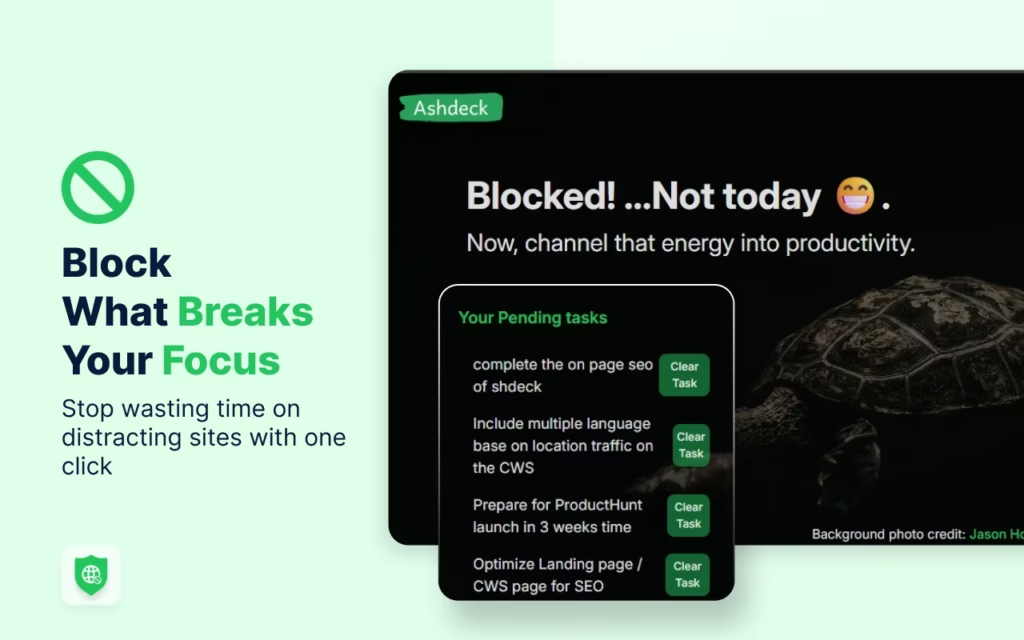21st.dev represents a paradigm shift in UI component generation, combining AI-driven diversity with community-powered evolution.
This unique platform offers designers and developers instant access to a constantly expanding library of high-quality UI components while fostering collaborative creativity through its marketplace model.
While the learning curve and limited free-tier options present challenges, its speed and adaptability make it a compelling tool for modern UI engineering.
For a quick overview, watch their introductory video here.
Key Features Analysis
Magic Agent Generation
21st.dev’s core strength lies in its Magic Agent feature, generating five distinct UI component variations from a single prompt. This combats design block through AI-curated options informed by real designer feedback and community contributions. The diversity of generated components provides a launchpad for creative exploration rather than a single rigid solution.
Remixing & Micro-Editing
The platform excels in iterative design through its 1-click remixing and inline chat-based micro-editing. This allows designers to rapidly refine layouts, styles, or individual elements without restarting their workflow. Users praise this flexibility: “You start with five strong options… Hit ‘Remix with AI’ or just ask in chat to tweak it”.
Community-Driven Marketplace
Perhaps the most innovative feature is 21st.dev’s community marketplace. Creators can share, remix, and monetize their components, with revenue-sharing incentivizing collaboration. This model fosters a growing design registry curated by real experts, blending novelty with best practices. For more on this collaborative approach, see their ProductHunt launch here.
User Feedback Summary
User reactions to 21st.dev are overwhelmingly positive, with users citing:
- Rapid Iteration: “Not stuck between ‘I don’t want to code from scratch’ and ‘AI doesn’t design like me’”
- Micro-Editing: “Tweak them to fit my UI style” directly via chat-based interface
However, some critiques emerge:
- Learning Curve: Several users note a steep onboarding process for beginners
- Free Tier Limitations: Community feedback suggests expanded free-tier functionality and better documentation would be beneficial
For a broader range of user experiences, explore the ProductHunt community discussion here.
Performance Analysis
- Reliability: Generally stable with occasional minor glitches in micro-editing functionality
- Speed: Exceptionally fast generation and remixing capabilities, significantly reducing design iteration cycles
- Usability: Advanced users find the AI-driven workflow transformative, though beginners may struggle without better onboarding
- Integration: The VS Code extension facilitates seamless developer integration, enhancing workflow efficiency
Pricing Analysis
21st.dev offers both free and paid plans, though detailed pricing structures remain somewhat opaque. The free tier provides basic access, while paid tiers unlock advanced features, component libraries, and marketplace capabilities. When compared to traditional design tools, the value proposition lies in:
- Time Savings: Drastically reduced design iteration cycles
- Creative Exploration: Access to a constantly expanding, community-curated design registry
- Collaborative Benefits: Revenue-sharing and open-source design contributions
While direct competitors like Better Canvas offer similar AI generation, 21st.dev’s unique marketplace model and micro-editing capabilities provide a compelling differentiator.
Frequently Asked Questions (FAQs)
Is 21st.dev suitable for beginners?
While powerful, the platform exhibits a steeper learning curve. Improved onboarding documentation would benefit new users.
What component types are available?
Primarily React/Tailwind components with extensive landing page elements, covering most modern UI needs.
Can I monetize my designs?
Yes, through the community marketplace. Revenue is shared with authors of reused designs, incentivizing collaboration.
Does it integrate with existing workflows?
Yes, particularly via the VS Code extension for seamless developer integration.
How does the AI generation work?
The Magic Agent utilizes community-contributed examples and designer feedback to generate diverse, high-quality UI variants.
Is there a free trial?
Basic functionality is available in the free tier, though advanced features require paid plans.
What are the pricing tiers?
Detailed pricing structures remain undisclosed but include free and multiple paid options.
How does remixing work?
Components can be remixed with one click or iteratively refined via inline chat-based micro-editing.
Are there limitations on component usage?
Specific usage policies vary by component author and marketplace terms.
What sets 21st.dev apart?
The combination of AI-driven diversity, real-time remixing, and community-powered evolution creates a unique collaborative UI engineering experience.
Final Verdict
21st.dev emerges as a transformative UI component generation platform that successfully blends AI innovation with community collaboration. Its key strengths lie in:
- Pros: Rapid iteration, micro-editing flexibility, community-driven marketplace, seamless developer integration
- Cons: Learning curve for beginners, limited free-tier functionality, opaque pricing
Ideal users include:
- Intermediate to advanced UI/UX designers seeking rapid prototyping capabilities
- Front-end developers integrating design components into coding workflows
- Community-minded creators looking to share and monetize their expertise
While some onboarding improvements and free-tier expansions would enhance accessibility, 21st.dev’s unique blend of speed, adaptability, and collaborative creativity make it a compelling tool for modern UI engineering. For teams seeking to break design blocks and foster collaborative innovation, 21st.dev represents a worthy investment.