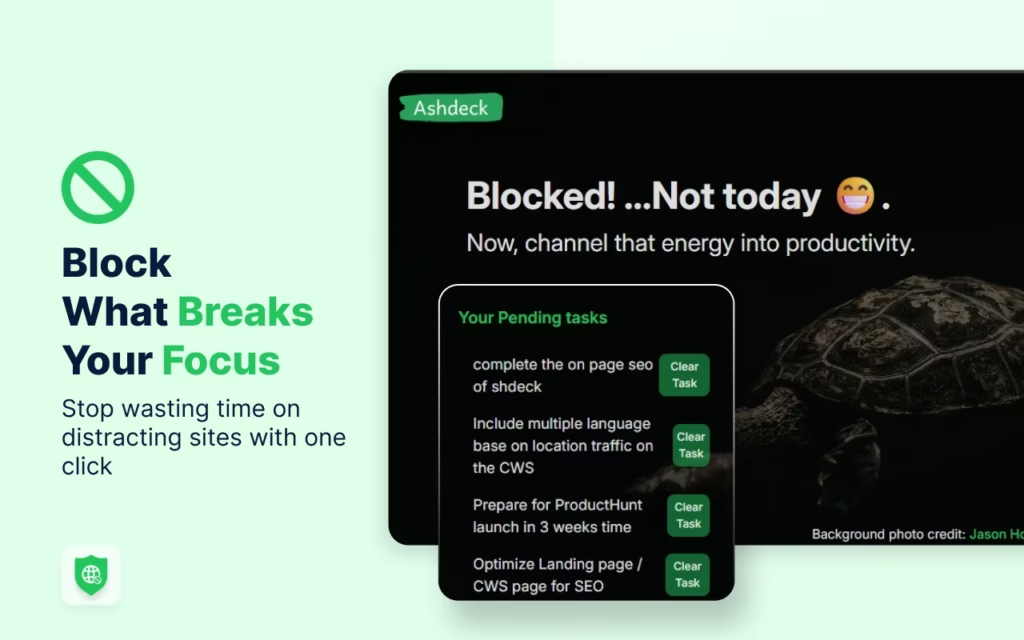Sidekick by Yugin Tech is an innovative AI coding assistant that fundamentally reimagines secure software development. Unlike cloud-based alternatives, Sidekick operates entirely on-device, ensuring your code and prompts never leave your local machine. This design prioritizes security and privacy while delivering productivity features previously only available through cloud platforms. Read user reviews on ProductHunt.
Key Features Analysis
Local-Only Operation & Security:
- Completely on-device processing with zero cloud uploads of code or prompts.
- No external server access mitigates risks of data breaches and unauthorized access.
Terminal Integration:
- Embedded terminal access for seamless workflow integration (building, testing, git operations).
Multiple AI Providers & Performance:
- Choice of multiple on-device AI models for speed/accuracy customization.
- Reports of quick, bug-free performance with negligible resource overhead.
Privacy Controls:
- No telemetry or analytics transmission, strict data containment.
User Feedback Summary
Users praise Sidekick’s security model and productivity enhancements. Common highlights include:
- Pros: Security, speed, clutter reduction compared to cloud IDEs
- Cons: Pricing concerns, minor UX quirks, limited collaboration features
Overall, users find Sidekick outperforms cloud-based alternatives in security-critical environments. See detailed Capterra reviews.
Performance Analysis
Sidekick demonstrates:
- Reliability: Bug-free operation with consistent AI response times
- Speed: Quick code processing even with large models, dependent on local hardware
- Usability: Integrated terminal and sidebar tools streamline workflows
Pricing Analysis
While some users view the pricing as steep, it’s competitive with high-end cloud IDEs offering similar security-first features. Sidekick potentially saves costs associated with cloud storage and data breach liabilities.
Frequently Asked Questions (FAQs)
- Q1: Does Sidekick require internet access? No – operates fully offline
- Q2: Are there collaboration features? Limited – primarily solo/small team focused
- Q3: How does it handle large projects? Performance scales with local hardware capabilities
- Q4: Can I customize the AI models? Yes – choose between multiple providers
- Q5: Is there a free trial? Availability TBD – check official website for updates
- Q6: What platforms does it support? Primarily desktop (Windows/macOS/Linux)
- Q7: Does it integrate with CI/CD tools? Limited – terminal access enables some workflows
- Q8: Can I use it for commercial projects? Yes – designed for professional environments
- Q9: How does it handle data privacy? No telemetry, no cloud uploads, strict local controls
- Q10: What’s the learning curve? Familiar IDE-style interface with on-device AI integration
Final Verdict
Sidekick by Yugin Tech is a game-changer for security-conscious developers. Its local-only operation ensures unrivaled data protection while delivering productivity benefits. While collaboration features are limited and hardware requirements exist, it’s ideal for:
- Solo developers handling sensitive code
- Teams in regulated industries with strict data controls
- Anyone seeking privacy-first AI-assisted coding
Recommended with the caveat that cloud-based collaboration isn’t a focus.
Review compiled by an independent AI product reviewer. Information sourced from ProductHunt, Capterra, and developer forums.