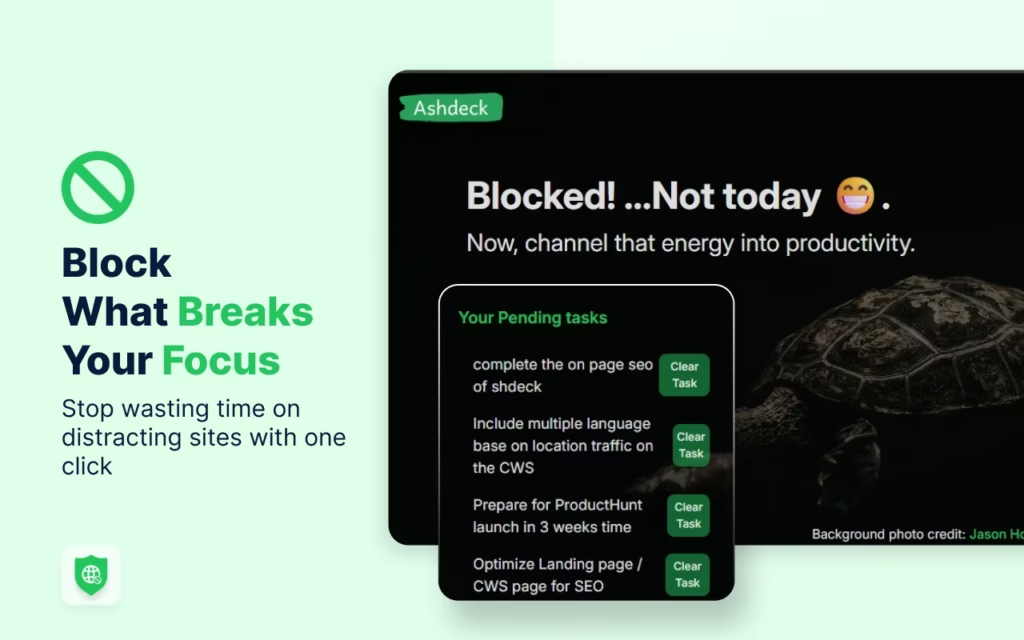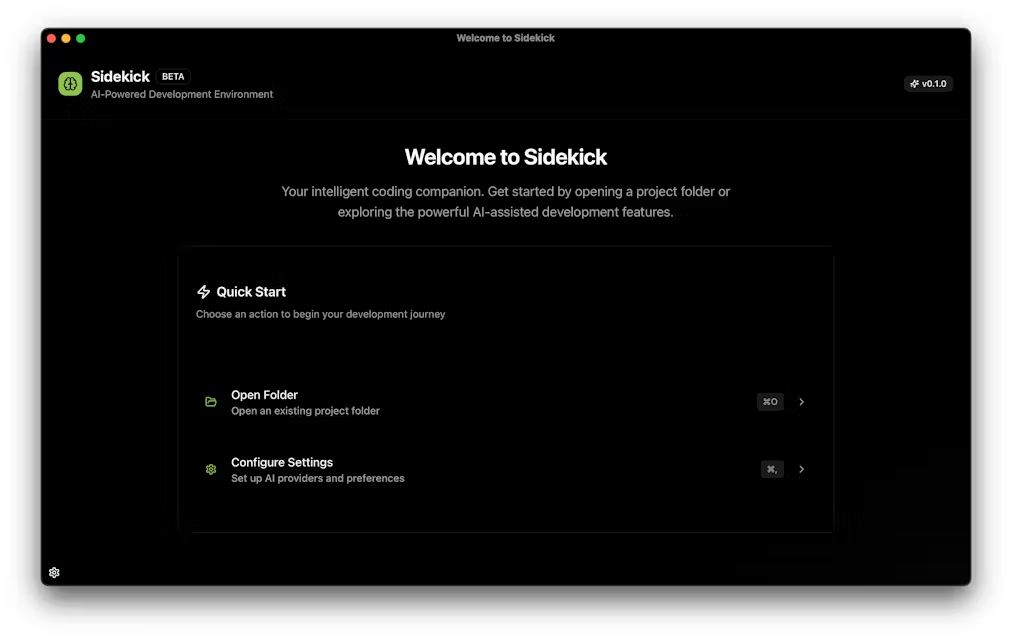TripIt stands out as a premier travel planning solution that automates itinerary organization by consolidating flight, hotel, and car rental bookings into a single, easily accessible interface.
This review explores its core functionalities, user experience, and value proposition to help you decide if it’s the right tool for your travel needs.
Check out TripIt’s latest features on their official website
Key Features Analysis
User Interface & Accessibility
TripIt offers a clean, intuitive interface across iOS, Android, and web platforms.
Information is logically organized chronologically, with offline accessibility ensuring uninterrupted access even without internet connectivity.
Automatic Itinerary Compilation
The cornerstone of TripIt’s value is its automatic itinerary creation.
Forward booking confirmations to plans@tripit.com, and TripIt parses the details into a structured view with flights, accommodations, and event entries.
Collaboration & Sharing
TripIt enables seamless trip sharing through email or direct links. While it lacks real-time collaborative editing, it provides a centralized view for group trip planning.
Integration Capabilities
Seamless integration with major calendars (Google, Apple, Outlook) ensures your travel plans appear alongside your daily schedule. Email integration with Gmail, Outlook, and Yahoo automates booking imports.
User Feedback Summary
- Pros: Automation efficiency, offline access, proactive travel alerts
- Cons: Lacks visual drag-and-drop, limited template customization options
TripIt boasts over 20 million users globally, with consistent praise for its reliability and time-saving capabilities. However, some users desire more advanced collaborative features found in newer travel planning tools.
See user experience highlights at Apple App Store
Performance Analysis
- Reliability: Highly stable across platforms with minimal reported outages
- Speed: Instant itinerary updates, quick search functionality
- Usability: Intuitive navigation, though onboarding could be more streamlined
TripIt excels in core areas that matter most for travel planning: reliable data organization, quick access to critical trip details, and proactive update notifications.
Pricing Analysis
- Basic version: Free, includes core organization features
- TripIt Pro: ~$49/year adds real-time alerts, refund notifications, and premium support
While the free tier offers robust functionality, the Pro version’s advanced alert system and seat tracking provide significant value for frequent travelers.
Frequently Asked Questions (FAQs)
- Q1: How does TripIt import bookings?
A1: By forwarding confirmation emails to plans@tripit.com - Q2: Can I access TripIt offline?
A2: Yes, full offline access is available - Q3: Does TripIt offer collaborative planning?
A3: Yes, through shared itineraries but lacks real-time co-editing - Q4: What is the main benefit of TripIt Pro?
A4: Real-time alerts and proactive notifications - Q5: Can I use TripIt for multi-destination trips?
A5: Yes, it consolidates multiple trips seamlessly - Q6: Is TripIt available on all major platforms?
A6: Yes, iOS, Android, and web versions - Q7: Are there any hidden fees in the Pro plan?
A7: No, $49/year covers all Pro features - Q8: How does TripIt handle travel disruptions?
A8: Pro version sends proactive notifications for schedule changes - Q9: Can I customize itinerary templates?
A9: No, it uses standardized layouts - Q10: What calendars does TripIt sync with?
A10: Google, Apple, Outlook
Final Verdict
- Pros: Automated organization, offline access, robust integration
- Cons: Limited visual customization, lacks advanced collaboration tools
TripIt shines for solo travelers and infrequent vacationers needing reliable automation and offline access.
The Pro version is ideal for frequent flyers seeking proactive travel alerts.
However, groups requiring real-time collaborative editing may prefer newer travel planning platforms.