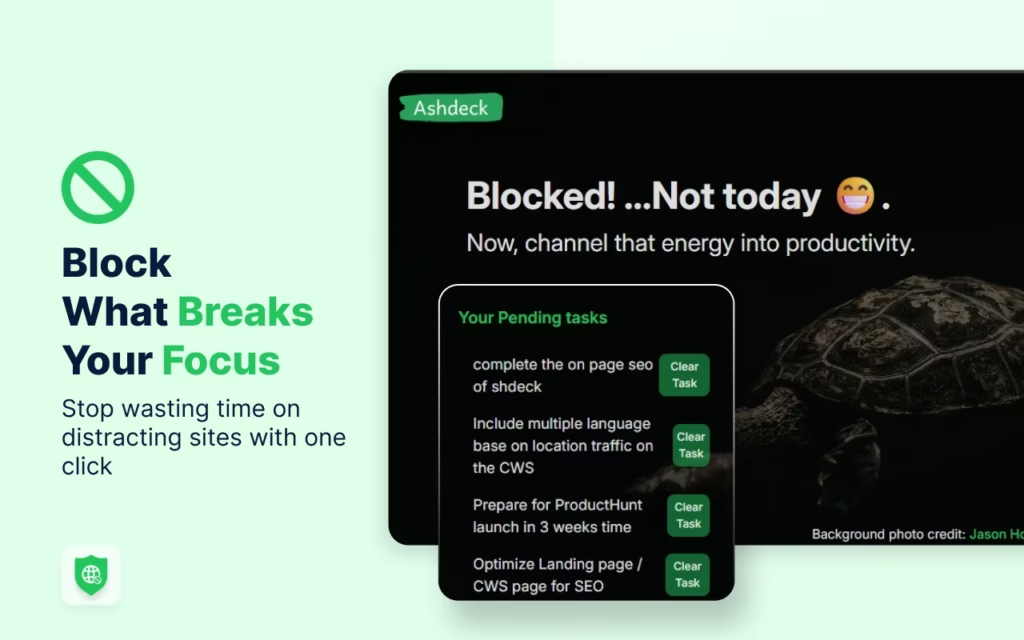Deepgram Saga represents a paradigm shift in developer productivity tools. This voice-native operating layer aims to eliminate workflow interruptions through natural speech commands across popular development environments.
By integrating with tools like Cursor, MCP, and Jira, Saga promises to streamline coding and project management tasks without requiring developers to switch contexts.
Saga’s unique value proposition lies in being the first voice-native OS designed specifically for developers. Unlike traditional assistants, Saga acts as a contextual operating layer that sits atop existing workflows, enabling end-to-end command chaining and AI-powered prompt generation.
Key Features Analysis
- Context Switching Reduction: Saga’s natural speech interface allows developers to control workflows across tools like Cursor, MCP, and Jira using voice commands. This eliminates the need for constant window switching and manual navigation.
- Workflow Comparison: Traditional keyboard/mouse workflows require multiple steps for common tasks like testing, committing, or deploying code. Saga simplifies these processes into single voice commands, reducing interruptions.
- AI Prompt Generation: Developers can express vague ideas verbally (e.g., “Build a Slack bot that reacts to emoji”), and Saga intelligenty rewrites these into detailed prompts for tools like Cursor, reducing trial-and-error cycles.
- End-to-End Workflow Control: Saga supports chained workflows, where a single voice command can trigger multiple sequential actions across tools (testing, committing, deploying, and notifying teams).
User Feedback Summary
Early adopters report a significant reduction in mental distractions and workflow interruptions. For instance, Scott Stephenson, CEO of Deepgram, states: “You can talk faster than you can type… Saga makes it happen across your entire workflow.”
However, some users express concerns about security implications related to voice-controlled deployments. While Deepgram’s reputation is built on high-precision voice AI, the company has not publicly detailed Saga’s security architecture as of July 2025.
For more user reactions, check community feedback on ProductHunt.
Performance Analysis
Reliability
Early feedback describes Saga’s voice recognition as reliable even in noisy environments. Deepgram’s enterprise-grade voice AI foundation likely contributes to this performance.
Speed
Saga’s ability to execute multi-step workflows through single voice commands significantly reduces execution time compared to traditional manual navigation.
Usability
The voice-native interface requires minimal learning curve for developers already comfortable with voice assistants. Saga’s ecosystem-friendly approach integrates with familiar tools while sitting atop existing workflows.
Pricing Analysis
As of July 2025, Deepgram has not publicly disclosed detailed pricing information for Saga. The product is available through an early access enrollment process on their website.
While pricing is unclear, Saga’s unique value proposition of streamlining complex developer workflows suggests it could offer significant productivity gains that justify its cost.
However, without concrete pricing tiers, it’s challenging to provide a direct cost-benefit analysis at this time.
Frequently Asked Questions (FAQs)
1. What is Deepgram Saga?
Saga is a voice-native operating layer designed specifically for developer productivity, allowing workflow control through natural speech across popular tools.
2. How does Saga integrate with my existing workflows?
Saga sits atop your current development environments and tools, enabling voice commands without forcing you into a new interface.
3. What tools does Saga support?
Saga integrates with Cursor, MCP, Linear, Jira, Asana, Slack, Google Docs, and other popular developer tools.
4. Is Saga secure for voice-controlled deployments?
While Deepgram’s voice recognition is enterprise-grade, the company has not publicly detailed Saga’s security architecture regarding potential attack surfaces.
5. How accurate is Saga’s voice recognition?
Early feedback describes Saga’s voice recognition as reliable, even in noisy environments, though specific accuracy metrics haven’t been published.
6. Can I try Saga for free?
As of July 2025, Saga is available through an early access program with enrollment on Deepgram’s website, but pricing details are not publicly available.
7. What are the system requirements for Saga?
System requirements are not explicitly stated in the provided research data. Users should check Deepgram’s official documentation.
8. How does Saga handle ambiguous voice commands?
Saga is designed to refine vague developer intent into actionable prompts, suggesting it can handle ambiguous commands through AI-powered prompt generation.
9. What are the potential downsides of using Saga?
While early feedback is positive, potential concerns include security risks, lack of published pricing, and the need for reliable internet connectivity.
10. Is Saga available on all operating systems?
The research data does not specify operating system compatibility. Users should verify this information on Deepgram’s official site.
Final Verdict
Deepgram Saga offers a compelling vision for the future of developer productivity through voice-native workflow control. With its ability to reduce context switching, streamline multi-step processes, and integrate with popular tools, Saga shows significant potential for boosting developer efficiency.
- Pros: Streamlined workflows, reduced interruptions, AI-powered prompt generation, ecosystem-friendly integration
- Cons: Unclear pricing, potential security risks, early access availability
Saga is best suited for developers seeking to optimize their coding and project management workflows through voice commands. While security considerations and pricing transparency remain areas for improvement, the product’s core value proposition of voice-native workflow control makes it a promising tool for those ready to embrace voice-driven development.
For more information, visit the official Saga announcement.