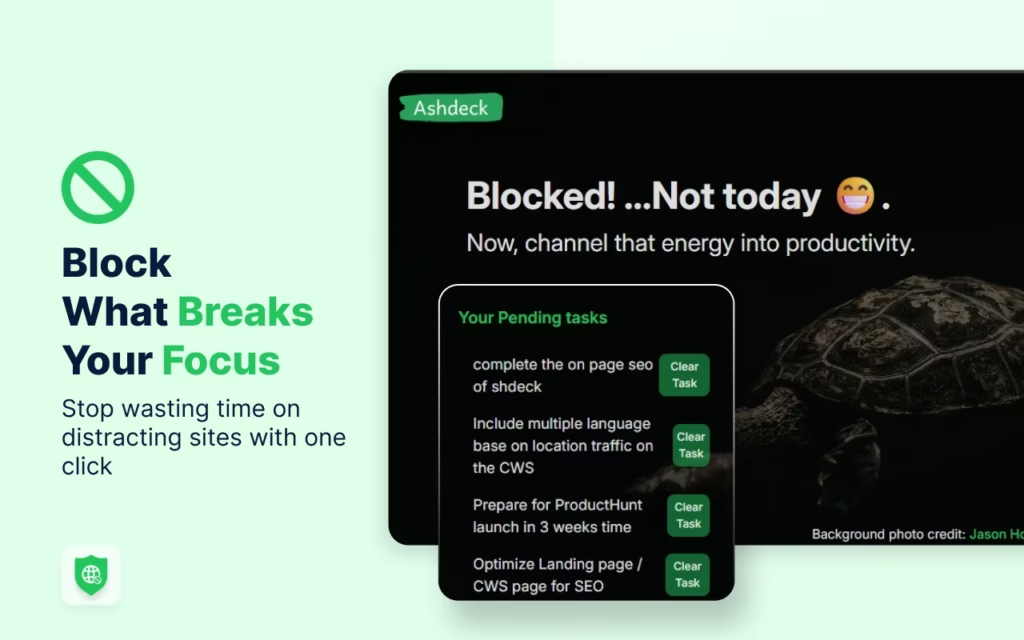Buildstash is a cloud-based platform designed to simplify build artifact management for software teams. It offers version control, secure distribution, and streamlined collaboration—eliminating the chaos of manual sharing via email or file storage. With automation, access controls, and cross-platform support, it’s a strong alternative to traditional methods like Google Drive or HockeyApp. A SoftwareConnect review highlights its efficiency in reducing QA bottlenecks.
Key Features Analysis
Version Control & Rollbacks
Automatic versioning ensures no overwrites, with easy rollback to previous builds—ideal for debugging or A/B testing.
Secure Distribution
Generate expiring or permissioned download links for testers, stakeholders, or clients. Supports IP restrictions and audit logs.
QA Workflow Integration
Assign builds to testers, track feedback, and trigger notifications. Integrates with CI/CD pipelines via API/CLI for hands-off uploads.
Cross-Platform Support
Handles iOS (IPA), Android (APK/AAB), desktop binaries, and game engine artifacts (Unity, Unreal). Outperforms single-platform tools like TestFlight.
For deeper insights, check its feature breakdown on SoftwareSuggest.
User Feedback Summary
Pros
- “Slashed our QA build distribution time by 80%.” (Reddit user)
- Custom branding and expiring links boosted stakeholder trust.
- Seamless CI/CD integration eliminated manual uploads.
Cons
- Free tier lacks advanced access controls.
- Metadata extraction can be slow for large Unity builds.
A AppSumo discussion notes indie devs appreciate the free plan but need more storage.
Performance Analysis
Reliability
Zero downtime reported in user reviews; SLA-backed uptime for paid plans.
Speed
Upload/download speeds depend on file size but include progress tracking and pause/resume.
Usability
Clean UI with drag-and-drop uploads, though CLI is faster for bulk operations.
Pricing Analysis
- Free: 10GB storage, basic versioning.
- Pro ($29/month): 100GB, API access, priority support.
- Enterprise: Custom quotas, SSO, audit logs.
Competitively priced versus Firebase App Distribution ($25+/month) and offers more artifact types.
Frequently Asked Questions (FAQs)
1. Does Buildstash support Unity builds?
Yes, including Unity, Unreal, and Godot artifacts with metadata extraction.
2. Can I restrict downloads by IP or region?
Available on Pro+ plans via geo/IP rules.
3. How does versioning work?
Each upload auto-increments versions; roll back via the dashboard.
4. Is there an API for automation?
Yes, with documentation for CI/CD pipelines.
5. What’s the max file size?
20GB on Enterprise; 5GB on Pro.
6. Can testers comment on builds?
Yes, with threaded feedback and @mentions.
7. Are downloads encrypted?
All transfers use TLS 1.3; optional client-side encryption.
8. How long are free-tier links valid?
7 days default; customizable on paid plans.
9. Does it integrate with Slack?
Yes, for build notifications and approvals.
10. Is there a self-hosted option?
No, cloud-only for now.
Final Verdict
Pros
- Robust version control and rollback.
- Time-saving CI/CD automation.
- Secure, customizable distribution.
Cons
- Limited free-tier features.
- No self-hosting for on-prem needs.
Ideal for: Mid-size dev teams juggling multiple platforms who need to streamline QA. If you’re tired of Dropbox chaos, Buildstash is worth trialing.