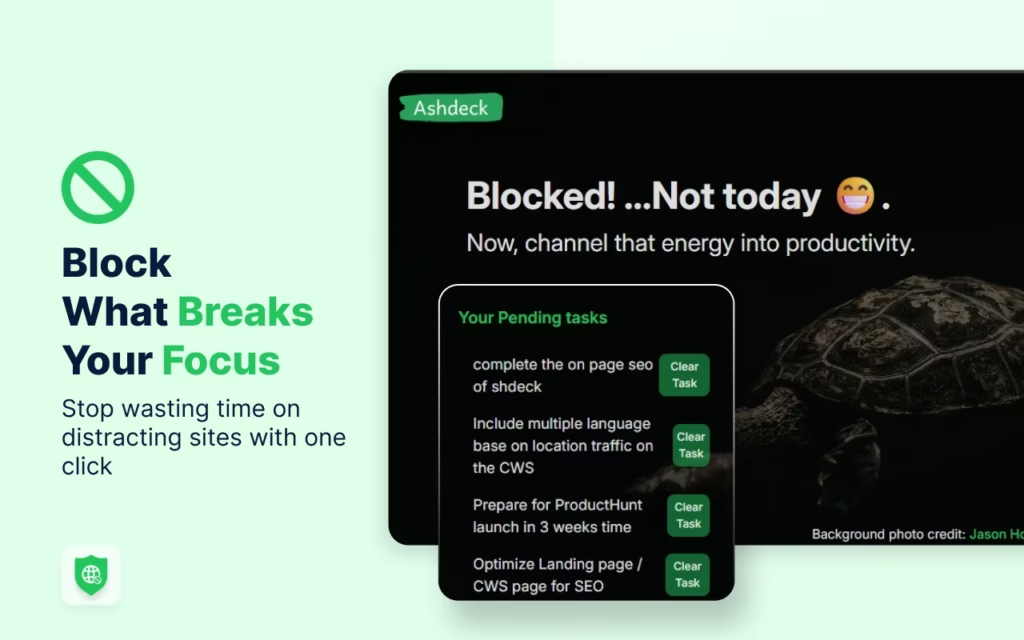MindMap AI is a transformative tool designed to streamline the process of creating mind maps from various content sources. By leveraging advanced AI models, it converts web pages, PDFs, and even YouTube videos into structured mind maps with a single click. This tool isn’t just about creation; it focuses on enhancing clarity and productivity through intelligent organization. For a deeper dive, explore their official website.
Key Features Analysis
Content Type Conversion
- Supports conversion of web pages, PDFs, YouTube videos, images, Word documents, and long text into mind maps with one click.
- YouTube videos: Extracts key points with timestamps; PDFs and websites: Structures complex info into clear branches.
- Users report shaving hours off manual mapping—“I don’t have to spend 3–6 hours writing my own mind map”.
Information Extraction & Visual Organization
- Uses AI models (e.g., Claude, ChatGPT) to summarize and extract salient info, then arranges content into branches and subtopics for logical clarity.
- Allows expansion/condensation of nodes via AI co-pilot; users can prompt the AI to add detail or summarize further.
- Flexible visual layouts: Color coding, style options, directional flows (brainstorming, study, meetings).
- “It ensured logical flow and coherence… helped me structure my marketing plan very accurately!”.
AI-Powered Brainstorming & Integration
- Real-time brainstorming: Right-click generate node; AI suggests expansions, new connections, or alternative ideas.
- Integration with additional brainstorming tools or creative AI platforms like FunBlocks AIFlow not directly mentioned, but AI-aided brainstorming is core.
Usability: Browser Compatibility, Installation, UI
- Available as web apps and Chrome/Edge/Firefox extensions.
- Installation: One-click from browser stores; no major reported compatibility issues.
- UI is described as intuitive: Drag-and-drop, right-click AI assist, easy navigation between nodes/subtopics.
User Feedback Summary
MindMap AI has received overwhelmingly positive feedback from its user base. Students, researchers, and professionals alike attest to its ability to convert complex information into clear, structured diagrams, thereby saving them significant time and effort. Praise is particularly noted for its time-saving capabilities, improved information retention, and user-friendly interface. For a comprehensive look at user testimonials, visit MyMap.
Pros:
- Significantly reduces time spent on manual mind mapping.
- Enhances clarity and structure in information presentation.
- User-friendly with intuitive UI and easy browser integration.
Cons:
- Some advanced features require a subscription.
- Occasional inaccuracies in information extraction.
Performance Analysis
Reliability and speed are where MindMap AI excels, with users reporting minimal downtime and quick processing times for content conversion. Its ability to handle various content types efficiently, coupled with a responsive and intuitive user interface, makes it a standout tool for productivity. However, the accuracy of AI-driven content extraction can vary, requiring users to occasionally review and adjust the output.
Pricing Analysis
MindMap AI operates on a freemium model, offering core features at no cost while reserving advanced functionalities for its paid tiers. This structure allows users to experience the tool’s benefits before committing to a subscription. While the basic version is quite robust for individual use, teams and professionals may find the advanced features, such as extended collaboration tools and export options, worthwhile. For detailed pricing information, check out Monica’s tools section.
Frequently Asked Questions (FAQs)
1. What content types does MindMap AI support?
MindMap AI supports web pages, PDFs, YouTube videos, images, Word documents, and long text.
2. Can MindMap AI extract key points from YouTube videos?
Yes, it extracts key points from YouTube videos along with timestamps.
3. Is MindMap AI available as a browser extension?
Yes, it’s available as Chrome, Edge, and Firefox extensions.
4. Does MindMap AI offer real-time collaboration?
Yes, it supports real-time collaboration and sharing via public URLs.
5. Are there any compatibility issues with MindMap AI?
No major compatibility issues have been reported.
6. How does the AI-powered brainstorming work?
Users can right-click to generate nodes, and the AI suggests expansions, new connections, or alternative ideas.
7. What are the advanced features in the paid version?
Advanced features include longer document processing, enhanced collaboration tools, and export options.
8. Can MindMap AI be used for academic purposes?
Absolutely, it’s highly beneficial for students for mapping courses and creating study materials.
9. Is MindMap AI suitable for professionals?
Yes, it’s suitable for project planning, meeting management, and marketing strategy visualization.
10. What do users say about MindMap AI?
Users praise its time-saving capabilities, improved retention, and ease of use, calling it a revolution in mind mapping.
Final Verdict
MindMap AI is a powerful tool that has redefined the efficiency and effectiveness of mind mapping. Its ability to convert diverse content types into structured, logical mind maps quickly and accurately positions it as a valuable asset for students, researchers, and professionals. While the basic version offers robust features, the advanced tier provides enhanced functionalities that cater to more complex needs. Ideal for anyone looking to streamline their information organization and brainstorming processes, MindMap AI earns a strong recommendation for its innovative approach and user-centric design.
Pros:
- Versatile content conversion
- AI-driven information extraction and organization
- User-friendly interface and browser compatibility
Cons:
- Some advanced features are behind a paywall
- Occasional need for manual adjustment of AI-extracted content