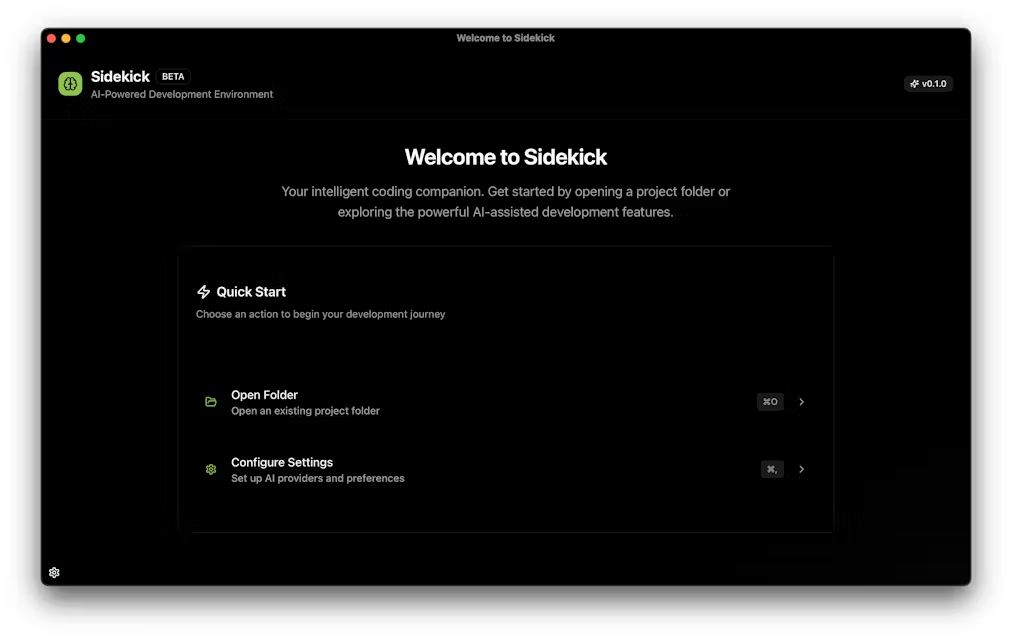Ashdeck is a productivity tool designed to help users maintain focus and improve work efficiency. This Chrome extension combines website blocking with a Pomodoro timer, making it an all-in-one solution for productivity management. Ideal for students, remote workers, and freelancers, Ashdeck offers a simple interface and essential features to keep distractions at bay. As a free and open-source tool, it provides an accessible and lightweight productivity solution.
Key Features Analysis
Website Blocking
Ashdeck’s website blocking feature allows users to block distracting websites, helping them stay focused on their tasks. This is particularly useful for those who find themselves frequently sidetracked by social media or other non-work-related sites.
Pomodoro Timer
The built-in Pomodoro timer is a standout feature, enabling users to work in focused intervals with regular breaks. This technique enhances productivity by promoting sustained attention and preventing burnout.
New Tab Page Design
Ashdeck transforms the new tab page into a productivity hub, integrating blocking and timing features. This design ensures that users can access their productivity tools quickly and efficiently.
Discover Ashdeck’s Features on SaaScurate
User Feedback Summary
Pros
- User-friendly interface
- Effective website blocking
- Built-in Pomodoro timer
- Free and open-source
Cons
- Limited advanced features compared to paid alternatives
- No offline mode
Users appreciate Ashdeck’s simplicity and effectiveness in helping them stay focused. While some premium tools offer more robust features, Ashdeck remains a valuable option for those seeking a straightforward productivity solution.
Read User Reviews on Chrome Stats
Performance Analysis
Reliability
Ashdeck consistently blocks specified websites and maintains its Pomodoro timer without glitches, ensuring reliable performance during use.
Speed
The Chrome extension loads quickly and operates smoothly, contributing to a seamless user experience.
Usability
With its intuitive interface, Ashdeck is easy to set up and use. Users of all technical levels can navigate the tool effortlessly.
Pricing Analysis
Ashdeck is available as a free Chrome extension, making it an affordable productivity solution. This free access allows users to experience the benefits of productivity tools without financial commitment.
Frequently Asked Questions (FAQs)
Q1: Is Ashdeck free to use?
Yes, Ashdeck is a free and open-source Chrome extension.
Q2: Can I customize the blocked websites?
Yes, users can specify which websites to block during their work sessions.
Q3: What is the Pomodoro technique?
The Pomodoro technique involves working in focused intervals, typically 25 minutes, followed by a short break.
Q4: How do I start the Pomodoro timer?
Open the Ashdeck extension, configure your work and break intervals, and start the timer.
Q5: Is Ashdeck available for other browsers?
Currently, Ashdeck is only available as a Chrome extension.
Q6: Can I use Ashdeck offline?
No, Ashdeck requires an internet connection to function.
Q7: How does Ashdeck compare to other productivity tools?
Ashdeck offers website blocking and a Pomodoro timer in one tool, making it a versatile choice for productivity management.
Q8: Are there any advanced features in Ashdeck?
Ashdeck focuses on essential productivity features and does not offer advanced options found in some paid tools.
Q9: Can I schedule blocking sessions?
Ashdeck does not currently support scheduled blocking sessions.
Q10: Where can I find user reviews?
User reviews can be found on the Chrome Web Store and various productivity review sites.
Final Verdict
Pros
- Effective website blocking
- Built-in Pomodoro timer
- User-friendly interface
- Free and open-source
- Lightweight and easy to use
Cons
- Limited advanced features
- No offline mode
- No scheduled blocking
Ideal User Profile
Ashdeck is perfect for students, remote workers, and freelancers looking for a straightforward productivity solution to enhance focus and manage work sessions efficiently.
Recommendation: Ashdeck is a valuable tool for those seeking to boost productivity without the complexity of premium tools. Its simplicity, essential features, and free availability make it an excellent choice for users at any level.